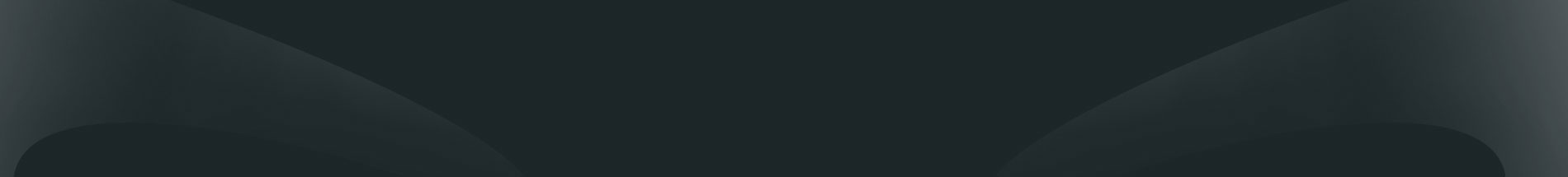Projector HDMI Cable
(Total 5 Products)
-
-


High Speed HDMI Cable with Ethernet Locking Connector
Contact Now
-
-
-


Certified Ultra High Speed HDMI Cable 4K 8K
Contact Now
-
Brand:FORFLYING
Transportation:Ocean,Land,Air,Express
Packaging:customizable
Supply Ability:1000000000
Place of Origin:china
Productivity:10000000000
4k HD HDMI Cable: Innovative 4K HDMI Cable,Standard HDMI Cable built with gold-plated connectors to ensure high-speed and flawless signal transmission,4K*2K Ultra HD technology with resolution up to 3840 x 2160 60 Hz for enjoying full HD...
-
Brand:FORFLYING
Min. Order:1 Piece/Pieces
Transportation:Ocean,Land,Air,Express
Packaging:CUSTOMIZED
Supply Ability:100000000000
Place of Origin:china
Productivity:1000000000
6 foot High Speed HDMI Cable with Ethernet (v1.4)
Features a locking HDMI connector for use with Tripp Lite's BHDBT Series Extender products
Supports Ultra High Definition (UHD) 4Kx2K video resolutions up to 3840 x 2160
Supports transmission speeds...
-
Brand:FORFLYING
Min. Order:1 Piece/Pieces
Transportation:Ocean,Land,Air,Express
Packaging:customized
Supply Ability:100000000000
Place of Origin:china
Productivity:1000000000
HDMI 8K HDMI to HDMI Cable High Speed Thin HDMI Male to Male Extender Coiled Cable
8k HDMI Cable, 4k HDMI Cable, HDMI CABLE High-Speed 8K HDMI Ethernet Cable,OD 3.2mm, super thin and soft,Works with 8K HDR and Dolby Vision.
This is true 2.1...
-
Brand:FORFLYING
Min. Order:1 Piece/Pieces
Transportation:Ocean,Land,Air,Express
Packaging:CUSTOMIZABLE
Supply Ability:1000000000
Place of Origin:CHINA
Productivity:100000000000
The 15 feet Mini HDMI to HDMI cable connects a Mini HDMI-enabled device to an HDTV, monitor, and projector with HDMI input. (Note: There is another smaller type: Micro HDMI. Please check your device and make sure it is Mini HDMI port)
The...
-
Brand:FORFLYING
Min. Order:1 Piece/Pieces
Transportation:Ocean,Land,Air,Express
Packaging:customizable
Supply Ability:1000000000
Place of Origin:china
Productivity:100000000000
About this item
【8K 60HZ HDMI 2.1 Cable】 The 8K HDMI Cable comply with HDMI 2.1b specification, uses the most cutting-edge technology, is compatible with 8K60Hz and 4K240Hz, increased bandwidth capability supports up to 48Gbps.. With 8K HDMI's...
The HDMI interface is a fully digital video and audio transmission interface capable of sending both uncompressed audio and video signals. The HDMI interface for computer monitors, or High Definition Multimedia Interface, is a digital interface designed for video transmission. It has a transmission speed of up to 2.25GB/s and supports a variety of TV and computer video formats, including SDTV and HDTV video, as well as multi-channel digital audio.
When a computer monitor is equipped with an HDMI port, it can be connected to a device with an HDMI output via an HDMI cable to realize the display function. The connection is simple: simply connect one end of the HDMI cable to the HDMI port of the computer graphics card and the other end to the HDMI port of the monitor. On the monitor side, just set the input source to HDMI port.
The HDMI interface is designed to replace traditional analog signal transmission interfaces such as SCART or RCA. It supports a wider range of video and audio formats than the older interfaces to meet the needs of modern devices.
Both HDMI and UDI interfaces without audio transmission inherited the core technology of DVI - the transmission of the minimized differential signal, TMDS, which is essentially an extension of DVI. video content from DVI, HDMI, and UDI is transmitted in an instantaneous, leased-line fashion, ensuring that there is no blockage when video traffic is heavy.
The amount of data per pixel is 24 bits, and the timing of the signal is very similar to VGA. The picture is sent in a line-by-line fashion, with a specific blanking time added after each line and frame is sent, similar to an analog scan line. There is no “Micro-Packet Architecture” of the data, and there is no updating of only the part of the picture that has changed between the two frames.
Each frame is retransmitted in its entirety when it needs to be updated.The HDMI specification was originally set at a maximum pixel rate of 165 Mpx/sec, which was sufficient to support 60 frames per second at 1080p quality, or UXGA resolution (1600x1200). This was later increased to 340Mpx/sec in HDMI version 1.3 to accommodate future requirements.